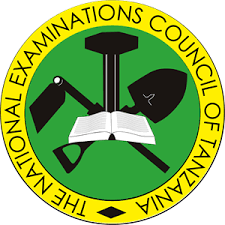How to Check Necta Form Six Results 2024
The National Examinations Council of Tanzania (NECTA) is responsible for the administration of exams and the release of results for various educational levels in Tanzania, including the Form Six results. For many students and parents, this is a highly anticipated event. Here’s a comprehensive guide on how to check the NECTA Form Six Results for 2024.
1. Prepare Your Details
Before you check your results, ensure you have the following details handy:
- Index Number: This is your unique examination number provided by NECTA.
- Year of Examination: In this case, it will be 2024.
2. Visit the NECTA Official Website
The most reliable source for checking your Form Six results is the NECTA official website. Follow these steps:
- Open your web browser and go to NECTA’s official website.
- Navigate to the “Results” section. This is usually found on the homepage or under a specific tab labeled “Results.”
3. Select the Examination Type
Once you are in the “Results” section:
- Look for the “Advanced Certificate of Secondary Education Examination (ACSEE)” results. This is the official name for the Form Six exams.
4. Enter Your Details
- You will be prompted to enter your exam details. This typically includes your index number and the year of the examination (2024).
- Double-check to ensure the details entered are correct.
5. Submit and View Results
- After entering the required details, click on the “Submit” or “Search” button.
- Your results will be displayed on the screen. You can review your grades for each subject and your overall performance.
6. Download and Print
- For future reference, it’s advisable to download and print a copy of your results. There is usually an option to “Download PDF” or “Print Results.”
7. Alternative Methods
If the website is experiencing high traffic or technical issues, there are alternative ways to check your results:
- SMS Service: NECTA often provides an SMS service where you can send your index number to a specific number to receive your results. Check the NECTA website or local news for the specific SMS format and number.
- School Notice Boards: Results are often sent to schools, and you can check the notice boards at your school for your results.
- Mobile App: NECTA may have a mobile app where results can be accessed. Check the app store for any official NECTA apps.
8. Seek Clarification if Needed
If you encounter any issues or have queries regarding your results, you can contact NECTA directly. Their contact information is available on the official website. It’s essential to have your index number and other relevant details ready when seeking assistance.
Final Thoughts
Checking your NECTA Form Six results is a straightforward process if you follow the right steps. Whether through the official website, SMS, or other means, ensure you have your index number and examination year ready. Remember to remain calm and patient as you await your results, and good luck!
By following these steps, you can efficiently and accurately check your NECTA Form Six Results for 2024.
What are the alternative methods to check the NECTA Form Six results?
If the NECTA official website is experiencing high traffic or technical issues, you can use alternative methods to check your Form Six results. Here are a few reliable alternatives:
1. SMS Service
NECTA often provides an SMS service allowing students to receive their results via text message. This is a convenient option if you don’t have internet access. Here’s how you can use it:
- Step 1: Open your SMS application on your mobile phone.
- Step 2: Compose a new message.
- Step 3: Type your index number in the message body. Make sure to enter it correctly.
- Step 4: Send the message to the designated NECTA number. (The specific SMS format and number will be provided by NECTA, so keep an eye on their announcements or check their website for details.)
You should receive a reply with your examination results.
2. School Notice Boards
Results are often sent to schools, and they are typically displayed on notice boards. Here’s what you can do:
- Step 1: Visit your school after the results have been released.
- Step 2: Check the notice boards where the results are usually posted.
- Step 3: Find your index number in the list to see your results.
This method is very straightforward and allows you to discuss your results with teachers or school administrators on the spot.
3. Mobile App
NECTA may have a mobile app that allows students to check their results easily. Follow these steps:
- Step 1: Go to your phone’s app store (Google Play Store for Android or Apple App Store for iOS).
- Step 2: Search for any official NECTA app.
- Step 3: Download and install the app.
- Step 4: Open the app and follow the on-screen instructions to enter your index number and examination year.
- Step 5: View your results directly on the app.
4. Local Education Offices
Local education offices sometimes have access to the results and can provide them to students. Here’s what you can do:
- Step 1: Locate the nearest local education office.
- Step 2: Visit the office during working hours.
- Step 3: Provide your index number and other necessary details to the officials.
- Step 4: They will assist you in retrieving your results.
5. Newspapers and Media Outlets
In some cases, results are published in newspapers or announced on local radio and television stations. Here’s how you can use this method:
- Step 1: Purchase local newspapers on the days following the result release.
- Step 2: Look for special sections dedicated to NECTA results.
- Step 3: Alternatively, tune in to local radio or television stations for announcements and instructions on how to check your results.
Final Thoughts
Using these alternative methods ensures that you can still access your NECTA Form Six results even if the primary online method is unavailable. Always double-check the details you provide to avoid any errors and keep an eye out for official announcements from NECTA regarding any changes or additional methods for checking results.